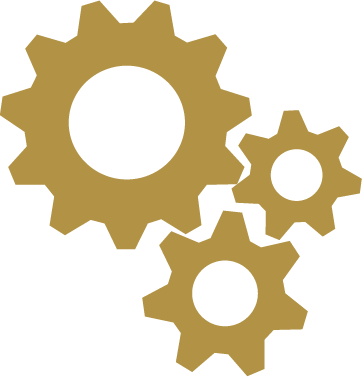Using Technology Tools to Design Engaging Learning Experiences
USING TECHNOLOGY TOOLS TO DESIGN ENGAGING LEARNING EXPERIENCES
The Technological Pedagogical and Content Knowledge (TPACK) model (TPACK and Koehler, 2014) discussed in Chapter I looks at the intersection of these three facets of teaching: technology, pedagogy (how you teach), and content knowledge (what you teach). In order to use technology to design engaging learning experiences for students, teachers need to know how to use the technology and then how to integrate the tool into their lesson design and actual teaching practice. You may remember that this is also an essential component of ISTE's Standard 2 for Teachers. This led to the development of an additional model to describe the levels of technology integration in a classroom: the Substitution, Augmentation, Modification, and Redefinition (SAMR) Model.
The SAMR model looks at the integration of technology into teaching at four levels: Substitution, Augmentation, Modification, and Redefinition. The SAMR model was developed in 2006 as part of a collaboration between the Maine Department of Education and their learning technology initiative (Puentedura, 2006).
At the Substitution level, one form of technology is used as a direct substitution for an original tool, with no functional difference. For example, in a World Languages class, students might move from sending handwritten letters and class photos to pen pals in another country to sending wordprocessed letters and class photos to those students. At the Augmentation level, technology acts as a direct substitution, but adds a functional difference. In our example, this might involve using e-mail to the pen pals to allow for faster communication and the attachment of digital photos. Technology enhances the learning experience in this scenario to make communication with penpals faster and easier than mailing physical letters and photos.
At the next levels, Modification and Redefinition, technology is used to transform the learning experience. Modification involves using technology for a significant task redesign. In our continuing example, that might include using video clips of student introductions, scenes inside the school, and interesting local sites to create a closer look at the people and culture of the students at each school. Redefinition involves the use of technology to create new tasks that were previously not possible. In our example, that might include the use of live video/audio tools such as Skype, FaceTime, or Google Hangout to allow the students to have real-time conversations and to allow the teachers in each classroom to co-teach the classes. The use of technology in this example allows the teachers and students to participate in a completely new learning experience.
Go to this website to view a short video introduction to the SAMR Model:
https://www.commonsense.org/education/videos/introduction-to-the-samr-model
Then, read through SAMR and Bloom's Taxonomy: Assembling the Puzzle (Puentedura, 2014), found here:
www.graphite.org/blog/samr-and-blooms-taxonomy-assembling-the-puzzle This blog explains how teachers can use Bloom's Taxonomy to make sense of ways to use the SAMR model when designing learning experiences for their classroom that integrate technology in meaningful ways. One example is given in the content area of mathematics to show how the SAMR model and moving to the higher-order thinking skills of Bloom's Taxonomy could be used together in teaching practice.
To explore the uses of the SAMR model further and to see how it might be used in conjunction with the 21st Century Skills, go to this website to see Susan Oxnevad's interactive graphic (2013) showing connections and examples between the two:
http://gerrinsmart.com/2013/07/the-samr-ladder-through-the-lens-of-21st-century-skills/
Finally, for more resources and examples of ways to implement the SAMR model, go to Kathy Schrock's Resources to Support the SAMR Model (2014) at:
http://www.schrockguide.net/samr.html
There, you'll find a wealth of videos, slideshares, articles, examples, and more to help you see what technology integration using the SAMR model looks like in practice.
Finding Scholarly Resources for Best Practices in Teaching
If a teacher is using best practices in the classroom, she or he is aware of current research in education and uses it to deliver "serious, thoughtful, informed, responsible, state-of-the-art teaching" (Zemelman, Daniels, & Hyde, 2005). According to these authors of Best practice: Today's standards for teaching and learning in America's schools,
there is a strong consensus among the seemingly disparate subject-matter fields about how kids learn best. Virtually all the authoritative voices and documents in every teaching field are calling for schools that are more student-centered, active, experiential, authentic, democratic, collaborative, rigorous, and challenging. That's the short definition of Best Practice teaching. (Zemelman, Daniels, & Hyde, 2005, p. vi)
As part of your teacher education preparation, it is essential that you access current research in best practices in teaching. Many reputable resources exist on this topic; this section will take a closer look at a few.
What Works Clearinghouse. The What Works Clearinghouse (WWC) was created in 2002 as an initiative of the US Department ofEducation's Institute ofEducation Sciences. "The WWC identifies studies that provide credible and reliable evidence of the effectiveness of a given practice, program, or policy (referred to as 'interventions'), and disseminates summary information and reports on the WWC website" (Institute of Education Sciences, 2015). This website provides resources in the content areas of Math, Literacy, and Science, along with research on best practices in working with children and youth with disabilities, English-language learners, educational technology, and student behaviors. This website can be accessed at http://ies.ed.gov/nece/wwc/default/aspx
Education Resources Information Center (ERIC). The Education Resources Information Center (ERIC) is another initiative of the US Department of Education's Institute of Educational Sciences. ERIC provides access to full-text resources in many education areas, including learning theories, teaching, special education, charter schools, and much more. Developed in 1966, ERIC provides access to resources in two formats: articles from over 900 journals ("EJ" numbers) and documents ("ED" numbers) from " non-journal publications such as conference papers, technical and policy reports, publications of scholarly/professional associations, research/policy organizations, federal, state and local agencies, and more" (Penn State University Libraries, 2015). The ERIC website can be accessed at https://eric.ed.gov The Advanced Search Tips link can help you narrow your search to find the information you are looking for.
Your university's library databases. Your university library has purchased access to a number of databases that have peer-reviewed and research-based materials for education majors. Some of these databases include: Education Research Complete, Educator's Reference Complete, and the Teacher Reference Center. You may also have access to databases that are designed for elementary and middle school students; this lets you see what materials are likely available to the students you will be working with in your field experiences. These include the Discovering Collection, Junior Edition, Kids InfoBits, the Science Reference center, and Student Edition, among many others.